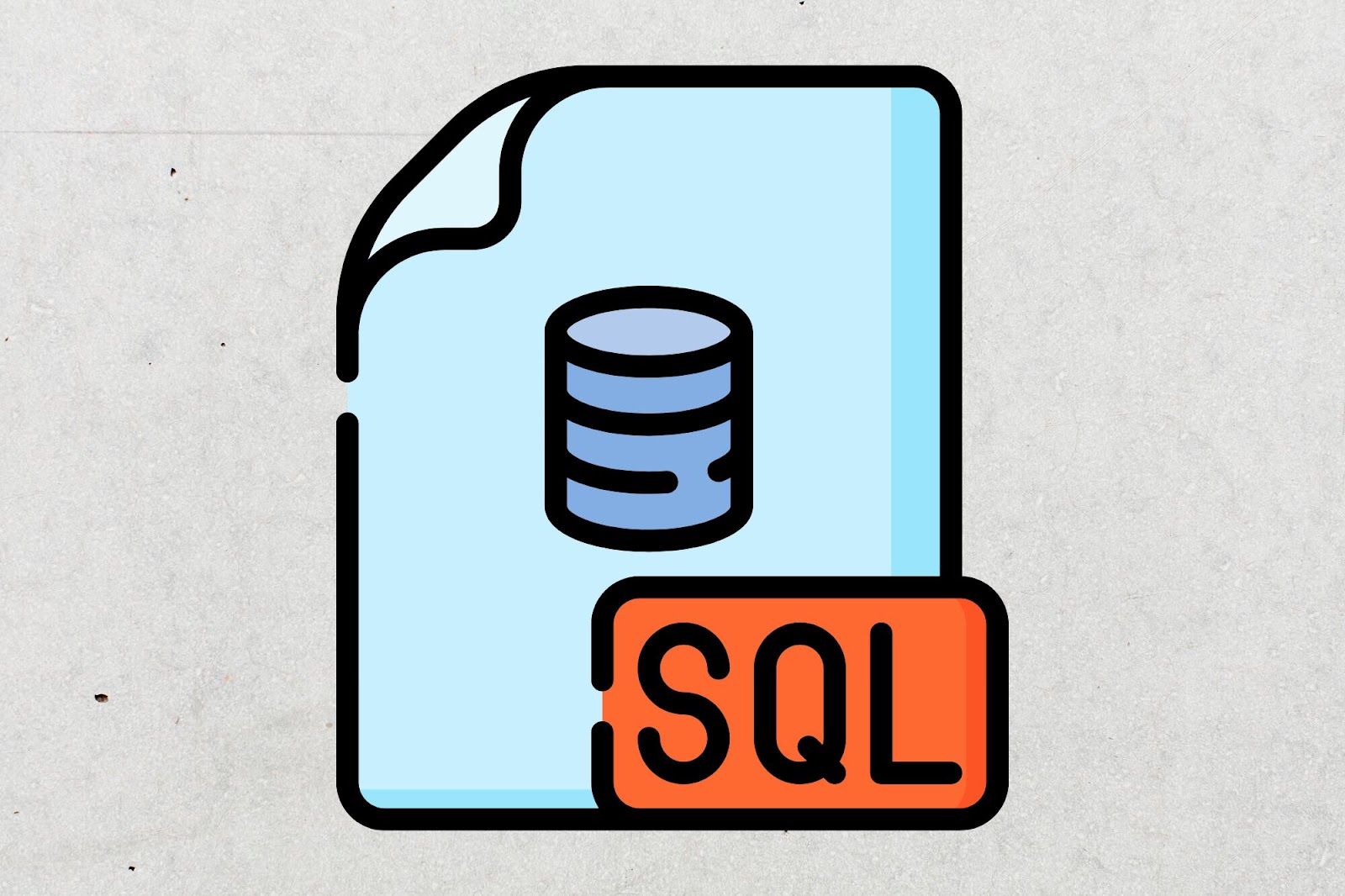SQL in data science can be used as a key resource, specifically for data professionals involved in working with (big) data. SQL, or Structured Query Language, is a language specifically designed to command relational databases, process the data in them, and structure and manipulate their definitions. As a result, SQL is an important tool for data science since it allows us to easily and efficiently retrieve, clean, and analyse data, among other important tasks.
What is SQL?
Definition of SQL (Structured Query Language)
SQL stands for Structured Query Language, a standardised language for communicating with and manipulating relational databases. These databases are data structures used by organisations to store, query, and update their data. SQL is the lingua franca of data. Whether you’re a college graduate building out a national census or a part-time piano teacher looking up your students’ details, SQL is your friend.
Historical Background and Development
SQL was developed in the early 1970s at IBM by Donald D Chamberlin and Raymond F Boyce and inspired by Edgar F Codd’s relational model. The original name of the language (SEQUEL; Structured English Query Language) reflects what it was designed for: manipulation and ‘retrieval of data stored in IBM’s original relational database management system.’ (The current official name is Structured Query Language.) SQL was standardised in 1986 by the American National Standards Institute (ANSI) and in 1987 by the International Organisation for Standardization (ISO) to ensure consistency with database systems. It has been extended and revised multiple times since then.
Key Features and Capabilities
Querying Data
SQL’s main task is querying and retrieving data from a database. The standard SQL clause to query data is SELECT. This statement selects or retrieves data from a database based on criteria provided by the user. Since SQL’s syntax is designed to handle all sorts of queries, it provides standard ways to filter, sort, and aggregate data. Sophisticated queries are used to find insights in a dataset. SQL allows complex queries to be written to achieve this.
Inserting, Updating, and Deleting Data
Thanks to SQL, updating a database is easy. The INSERT statement inserts new records into the database, but the UPDATE statement is more general—it can be used to remove data, similar to the DELETE statement. You can use these commands to keep a database current and accurate.
Data Definition and Schema Creation
SQL contains Data Definition Language (DDL) commands such as CREATE, ALTER, and DROP, which let the user define the schemas of the database and describe how data is structured. If you make tables that have information, then the sequences by which things can happen, indexes, and other aspects of the database are created. This makes it easier for the computer to store and retrieve the data from the database, so it can be managed more efficiently.
Data Control and Security
SQL also includes Data Control Language (DCL) commands, such as the GRANT and REVOKE commands, used to control permissions – in other words, access rights to the database – for users to ensure that only authorised users can perform specific tasks, further safeguarding data integrity. Transaction Control Language (TCL) commands, such as the COMMIT and ROLLBACK commands, manage transactions – for example, rolling back a series of complex SQL commands if they fail to run smoothly.
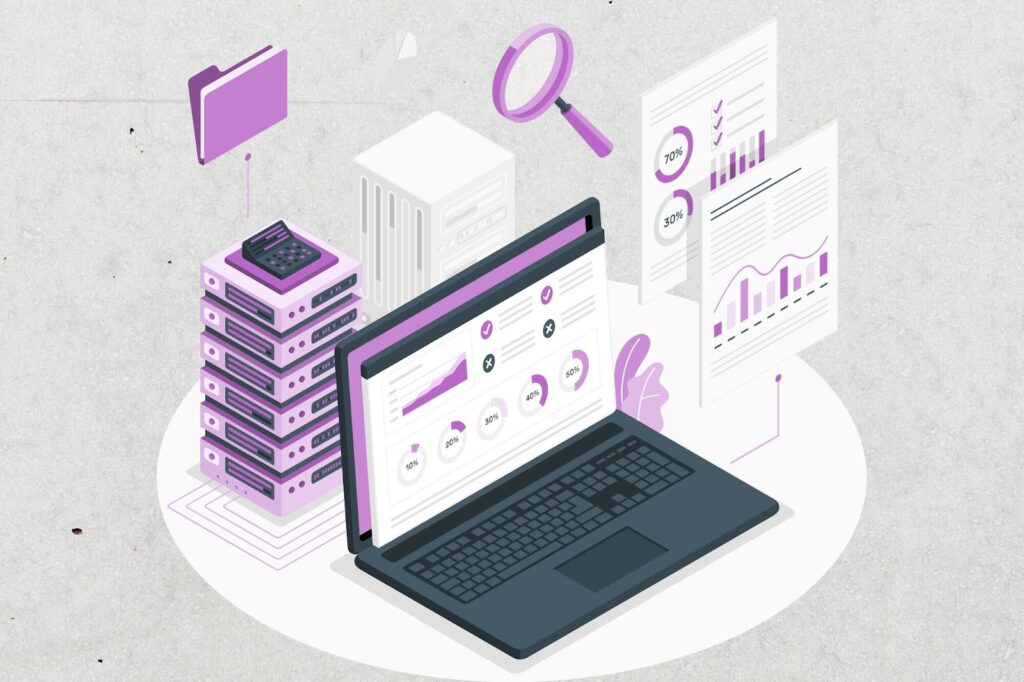
Why SQL is Important in Data Science
Efficient Data Retrieval
SQL is built to analyse huge data sets efficiently, which is crucial to data science. It is a powerful querying language that lets a data scientist uncover salient information quickly—even from billions of records in a given database. This is why SQL is so commonly used today.
Managing Structured Data
The data in a relational database is typically organised in structured ways, in tables containing rows and columns, and SQL is good at managing this structured data. With structured query language, data scientists can organise, retrieve, and transform data in structured ways, enabling any step in the analysis process from start to finish.
Filtering and Sorting Data
The process of data cleaning and preparation is an integral part of many sections of the data science workflow, and SQL is invaluable here. It has excellent efficiency and capability at filtering and sorting data, so different types of errors and spelling mistakes can be spotted and rectified, unnecessary duplicates can be eliminated (which is a time-consuming task otherwise), and the quality of the data, in general, can be improved. By using SQL commands, the data can be cleaned and prepared much more quickly than by other means and with a higher degree of accuracy, too.
Aggregating and Joining Data
SQL functions can summarise and distil insights from data through SUM, AVG (average), COUNT, and GROUP BY functions to aggregate data, for example. Meanwhile, SQL’s JOIN operations fuse data from multiple tables using related columns. In many ways, this is the heart and soul of what makes SQL powerful because it enables combining and unifying data from disparate sources.
Performing Complex Queries
SQL’s ability to create complex queries is a major advantage for data analysis. It allows data scientists to write complex queries to analyse relationships in the data, find patterns, and discover insights that can be leveraged for insightful actions. Complex queries enable deep analysis, which can lead to better decision-making.
Generating Insightful Reports
Often, SQL is used to produce reports with enhanced summaries and trends. Data scientists can write queries to produce specialised reports. These reports are tailored to specific business needs, and SQL is very useful for this. By producing specialised reports that seem to add new insight, SQL can be a great tool that helps decision-makers in strategic planning and performance monitoring.
Key SQL Concepts for Data Scientists
SELECT, FROM, WHERE Clauses
The SELECT statement at the centre of the query is crucial – in this case, telling SQL to return rows of data – and the table(s) to query comes in the FROM clause. The results will be filtered based on the condition specified in the WHERE clause:
SELECT name, age FROM employees WHERE department = ‘Sales’;
This query retrieves the names and ages of employees in the Sales department.
INSERT, UPDATE, DELETE Statements
Whenever you add a new record to a table, you use an INSERT statement. If you are updating an existing record, you use an UPDATE statement, and if you are deleting a record, you use a DELETE statement. For example:
INSERT INTO employees (name, age, department) VALUES (‘John Doe,’ 30, ‘Marketing’);
UPDATE employees SET age = 31 WHERE name = ‘John Doe’;
DELETE FROM employees WHERE name = ‘John Doe’;
These commands maintain the accuracy and currency of the data.
JOINs (INNER, OUTER, LEFT, RIGHT)
Each JOIN operation is performing some kind of operation to produce a result based on combining the fields of other tables. All JOIN operations are done on the same set of fields across tables where the data in that column relates to data in the matching column of the other table. For example:
SELECT employees. Name, departments.department_name
FROM employees
INNER JOIN departments ON employees.department_id = departments.id;
This query retrieves the names of employees along with their department names.
Aggregate Functions (SUM, AVG, COUNT, etc.)
Aggregate functions operate on a group of rows and return a single result. The most common functions are SUM (calculates the sum of values), AVG (takes average), COUNT (counts rows), MAX (gets maximum value), and MIN (gets minimum value):
SELECT department, COUNT(*) as employee_count
FROM employees
GROUP BY department;
This query counts the number of employees in each department.
Subqueries and Nested Queries
Subqueries (or nested queries) are queries within another query. They are used to perform more complex operations. They can be placed inside SELECT, FROM, WHERE, and HAVING clauses. For example:
SELECT name, salary
FROM employees
WHERE salary > (SELECT AVG(salary) FROM employees);
This question provides a list of employees who earn more than the average salary.

Indexing and Performance Optimization
Creating and Using Indexes
A database index enables fast retrieval of records. It provides a way of structuring the data to speed up operations that retrieve the data, such as:
CREATE INDEX idx_department ON employees(department);
This creates an index on the department column of the employee’s table that can be used to improve the performance of queries that operate on this column.
Understanding Query Execution Plans
A query execution plan is a diagram of how SQL queries are executed by the database engine, listing the steps it takes to retrieve the data. By understanding these plans, you can speed up the queries. Tools such as the EXPLAIN utility in MySQL or the EXPLAIN PLAN utility in Oracle help you learn how SQL queries will be executed and what you might change to make them faster.
SQL vs. Other Data Query Languages
Comparison with NoSQL
Key Differences and Use Cases
SQL vs NoSQL databases serve different purposes. SQL, which stands for structured query language, is used in relational databases to define and manipulate structured data. NoSQL, on the other hand, means non-relational and is used in databases for unstructured data. They are used for different use cases: SQL databases are used by applications for multi-row transactions, such as in accounting systems or when running traditional relational database applications. NoSQL databases are divided into four categories: document stores, key-value stores, column stores and graph databases. They are for big data and real-time web applications, where they handle large volumes of mixed data types.
Strengths and Weaknesses
SQL databases are known and praised for their ACID (Atomicity, Consistency, Isolation, Durability) compliant reliability with transactions and data integrity. SQL also lends itself very well to complex queries and treats most of the data in a structured manner. At the same time, SQL endures some serious drawbacks: problems with scaling and very poor performance with massive amounts of unstructured data. NoSQL databases are famed for their extreme scalability and flexibility. As they support data replication across multiple nodes, NoSQL databases are useful for extremely high-volume, geographically distributed data storage. NoSQL shows great potential for horizontal scaling due to the fact that if more load is detected, then the XML data schema is extended to include additional attributes and tags. Next, NoSQL solutions are usually distributed and allow for horizontal scaling — i.e., more nodes are added to accommodate the amount of data necessary to keep the system responsive. The main downside is that NoSQL databases can sometimes sacrifice consistency for availability and partition tolerance and cannot boast the mature query language that SQL provides.

Integration with Other Data Tools
Combining SQL with Python and R
Linking SQL with a programming language such as Python or R takes advantage of the strengths of both environments, combining them effectively. SQL might be used to pull data from a database and preprocess it. In contrast, Python or R would then be used to run more complex analytics and machine learning. There are libraries available for Python and R, such as SQLAlchemy and pandas in Python or sqldf and dplyr in R, to facilitate this smooth integration. Data scientists can incorporate SQL and become more productive when they can integrate both SQL and their analytical programming language of choice.
Using SQL in Data Visualization Tools (Tableau, Power BI)
Today, SQL is a core component of visualisation tools such as Tableau and Power BI, which allow you to easily create dashboards or reports containing interactive visualisations. These tools allow you to connect to SQL databases to retrieve data into the visualisation workspace, and within the same user interface (UI), you can write SQL queries to perform more sophisticated visualisations and data analysis. The fusion of the power of SQL’s querying capabilities with visualisation tools empowers users with insights they can use to make critical organisational decisions.
SQL in the Data Science Workflow
Data Extraction and Loading
One of the crucial steps in the data science workflow is ETL (extract, transform and load). As the name suggests, data has to be first extracted from the source, transformed into the expected format, and then loaded into the designated data warehouse or table. The transformation and the loading steps are done using SQL. The data can be extracted using SQL queries, transformed using SQL functions to clean and transform, and then loaded into the target system. Data movement tools such as Apache NiFi, Talend and Informatica have SQL for ETL processes for easy extraction, transformation and load.
Connecting to Databases
Data scientists have to connect to many different databases so they can extract, transform and load data. The standard language used for accessing relational databases is SQL. Data scientists use SQL commands to connect their data science tools to these databases and run SQL queries to extract data for further analysis. This is done by using database connectors and APIs that facilitate the use of the data in specific ways.
Data Exploration and Visualisation
Running Exploratory Data Analysis (EDA)
The very first step toward making sense of the data is called Exploratory Data Analysis (EDA), and it’s a step that the industry wouldn’t be able to do well without SQL. All of this is fundamentally non-algorithmic. In fact, SQL is used pretty constantly during EDA – to filter, sort, aggregate and visualise data. For example, data scientists can query the database to conduct descriptive statistics, find patterns in the distribution of certain data points, or discover relationships between different types of data. This will inform hypotheses and decisions on what subjects the data and the algorithm need to explore next.
Visualising Data Using SQL Queries
An SQL query can also be embedded into data-visualisation tools to generate alternative visualisations, such as the use of charts or graphs. For example, a data scientist might extract aggregate values of particular demographic attributes to illuminate key trends and takeaways. By coding an SQL query, or set of queries, that pulls the right data in the right format for visualisation, data scientists can assist the audience in data exploration. Commercial tools, such as Tableau, Power BI and QlikSense, allow users to embed SQL queries directly into the visualisation to create interactive, dynamic visualisations.
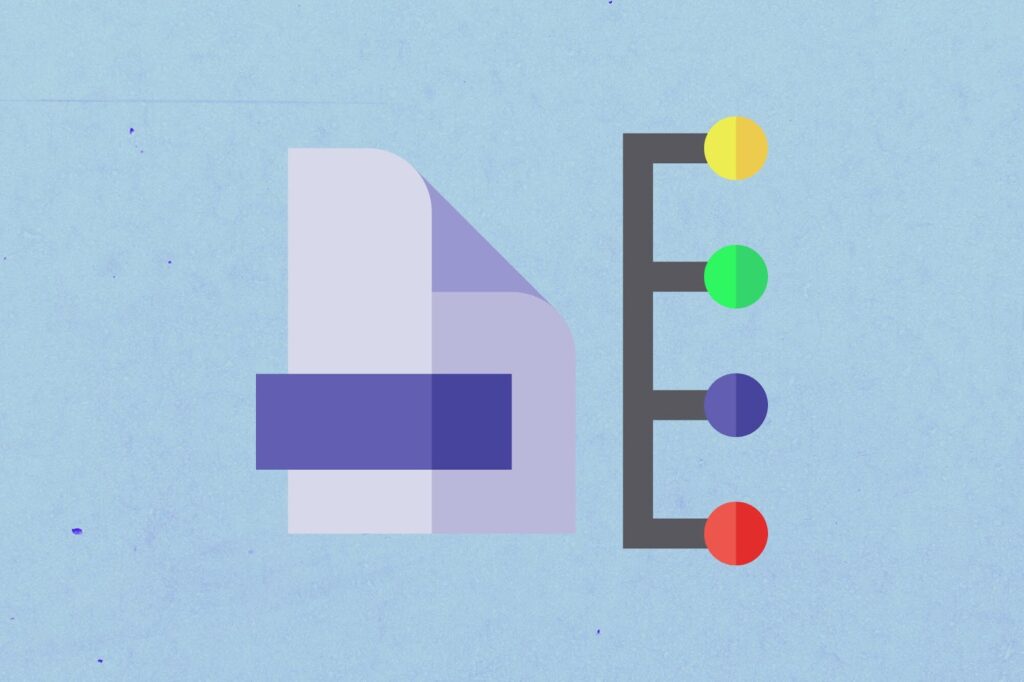
Model Building and Evaluation
Preparing Data for Machine Learning Models
Some of the most important work in preparing data for machine learning involves cleaning, transforming and structuring it so that it is in the appropriate form for modelling. This might involve dealing with missing data, transforming variables like phoned call times into numerical values, combining multiple variables (e.g., age, gender and marital status) to generate informative new features with age classes, and structuring the data into training and testing sets – ultimately making sure the data is as complete, accurate and meaningful as possible. Some of the most useful features of SQL relate to the high-powered ways it can manipulate data for these purposes.
Evaluating Model Performance with SQL Queries
Once machine learning models have been created, it’s often a good idea to evaluate how they function. SQL can be used to generate performance metrics, like accuracy, precision, recall, and F1 score, which can be calculated using prediction results compared with outcomes. SQL queries can also create confusion matrices, ROC curves, and other evaluation metrics.
Practical Applications of SQL in Data Science
Business Intelligence and Reporting
SQL is used extensively in business intelligence (BI) and reporting to pull and push data. BI tools use SQL to conduct data queries in a database and push the results out as reports that decision-makers can act upon. Through SQL queries, the results of data processes can be formatted for power views, reports, dashboards, and visualisations that convey key performance indicators (KPIs), trends, anomalies, and more.
Customer Segmentation and Personalization
SQL supports customer segmentation and personalisation by enabling data scientists to segment customers based on behaviour, demographics, and preferences. SQL queries allow for segmentation based on these criteria, including calculations of lifetime value and engagement metrics, which then inform targeted marketing.
Fraud Detection and Risk Management
In financial services and insurance, fraud detection and risk management use SQL to monitor transactions and identify suspicious activities. For instance, an SQL query might look for unusual transaction patterns that would uncover a fraud or money laundering act. Using SQL, data scientists develop risk modelling, run risk scores, and monitor transactional activities in real time.
Healthcare, Finance, Retail, etc.
Useful for a variety of mission-critical applications, SQL powers much of what is perceived, advertised and marketed as ‘big data’. Across the healthcare sector, SQL is used to manage electronic health records, gauge clinical outcomes, and enable statistical analyses in biomedical research. In finance, SQL manages financial transactions, including those between hedge funds and investment firms. It also analyses market performance and modifies risk profiles. In retail, SQL helps with the tracking and tabulation of retail inventory, sales reporting, and customer behaviours. In every industry, SQL continues to be used to manage data and create products and services driven by the insights that data mining reveals.
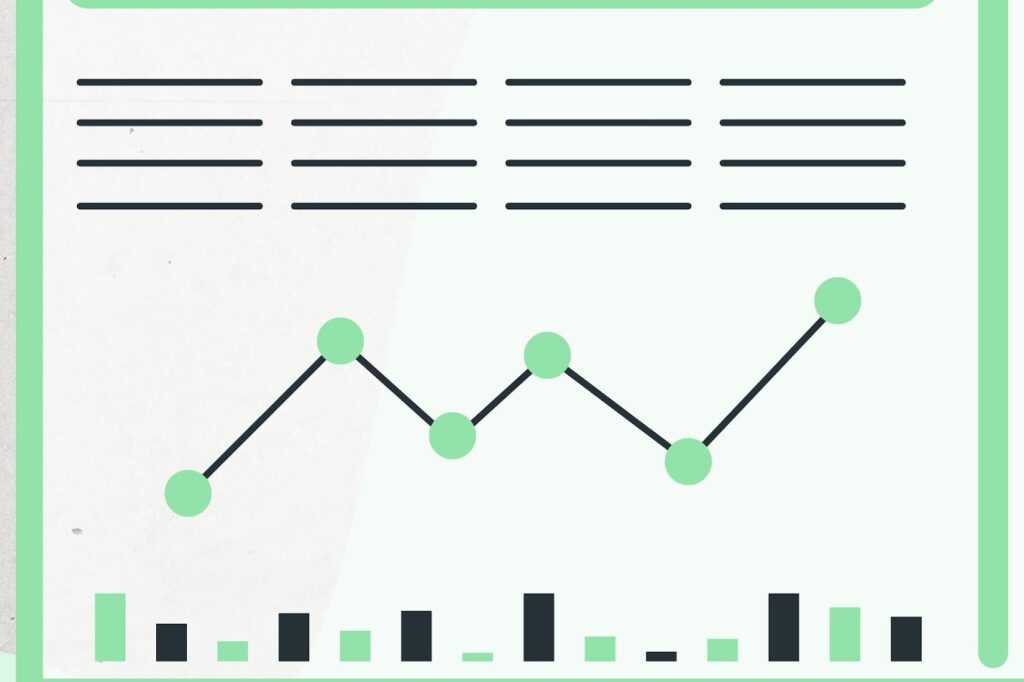
Learning SQL for Data Science
Online Tutorials and Courses (Coursera, edX, etc.)
Various websites provide SQL tutorials and dedicated data scientist courses, including real-world projects. There are numerous options available through different courses, either three months or a year, through Coursera, edX and Udemy. Moreover, many offline companies also teach SQL to individuals in the workplace, where learners need to succeed in real-world situations using the SQL language.
Books and Documentation
There are several books on SQL for data scientists, such as SQL for Data Scientists by Renee M P Teate; there are even basic introductory books, such as Learning SQL by Alan Beaulieu. Database providers typically publish their own SQL documentation, from MySQL to PostgreSQL to SQL Server.
Hands-On Practice with Real Datasets
There really is no alternative to practising SQL in order to learn how to use it. Learning SQL is not just about learning syntax; it’s about learning to write queries and solve problems. The best way to do that is by working with real data. There are a number of ways that learners can get their hands on some real data to work with. Courses on websites like Kaggle and data. World is great because it comes with datasets that you can use to play around with. A great exercise for learners is to try to solve a problem by writing SQL to query the data and then checking their solution against the one provided. The more you work at solving problems with SQL queries, the better you’ll get at it.
Participating in SQL Challenges and Competitions
SQL challenges and competitions are another avenue for developing SQL proficiency. Sites like HackerRank and LeetCode host countless SQL problems for users to attempt. With these problems, participants must simulate the process of developing and executing queries to solve a problem represented by a more realistic task, like managerial prediction or supply chain analysis. The competitions are a way to both hone learned skills and build newer ones.
Building Projects and Portfolios
Showcasing SQL Skills in Data Science Projects
It turns out that doing data science projects of any type (e.g., an analysis to spot trends in a dataset, a visualisation to understand a dataset or a machine learning project that trains a model on a dataset) will help demonstrate your SQL competence to potential employers. This is because behind any of those projects is a massive database – it fundamentally requires an astute use and application of SQL for the inevitable data manipulation and preparation that occurs. So, a portfolio of work that shows the steps to conduct those projects is a terrific way to demonstrate your practical SQL chops.
Creating a Portfolio to Demonstrate Proficiency
Being able to put together a portfolio with SQL projects can help candidates stand out from the crowd. Each project should be described in the portfolio, along with the SQL queries used, as well as the insights that were gleaned from the queries. They should be hosted on sites such as GitHub or a candidate’s website and enable a prospective employer to expose themselves to SQL.
Conclusion
SQL is a crucial component when it comes to cleaning, managing, analysing and reporting data in data science. Suppose you want to maximise your capacity as a data scientist. In that case, learning SQL will be one of the greatest boosts to your data skill set and help you move towards impacting insights. Considering its widespread use across industries, any data professional should take learning SQL seriously and remain committed to the acquisition and continuous application of this valuable skill.